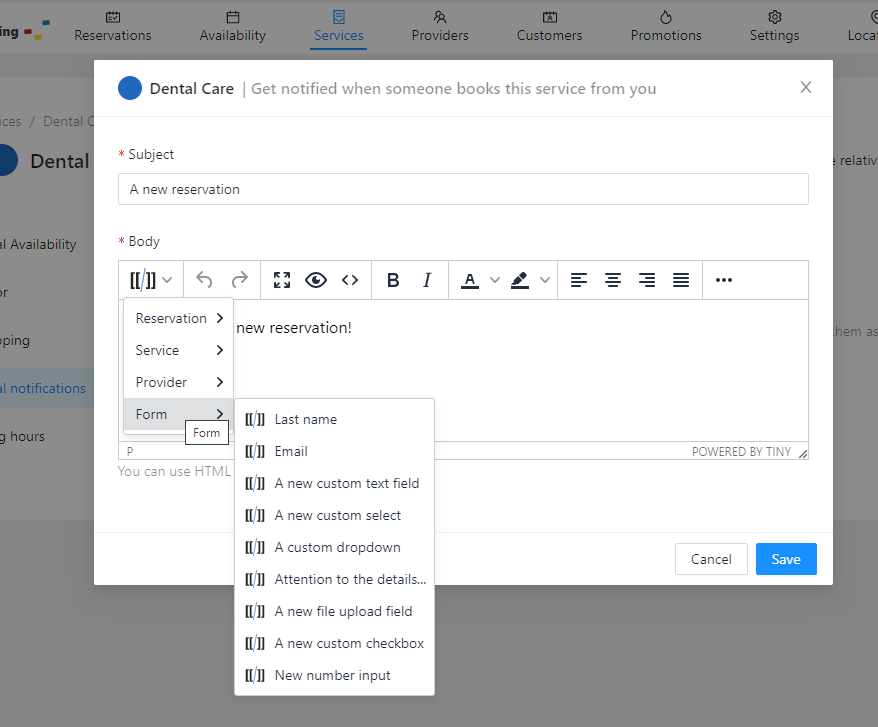Personal Service Settings
Requires the Service Providers feature to be activated. To enable the Service Providers feature, go to Settings > Business Model > Service Providers.
This section consolidates all the service settings that a service provider can personalize for their own use.
Alongside the inherent settings available for every service provider — found under the Personal Availability, and Google Integration tabs — this section also showcases any service settings that administrators have specifically delegated for individual provider customization.
Delegated settings
Administrators have the power to delegate certain service settings to the providers. This means that instead of having a universal setting for all providers, each provider can have their own unique setting for that particular feature.
When a setting is set to delegate, the service provider will find it under this section.
To delegate a setting:
- Administrators navigate to the Service Settings section (or to the Service Notifications section to delegate notifications).
- Locate the desired setting.
- Activate the "Admin/Delegated" switch next to the setting.
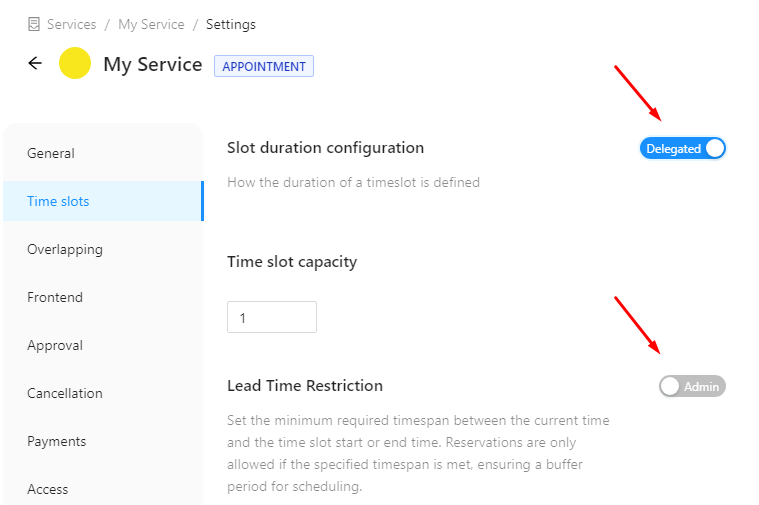
- Once delegated, the setting will appear in the service Personal Settings section for each provider to configure.
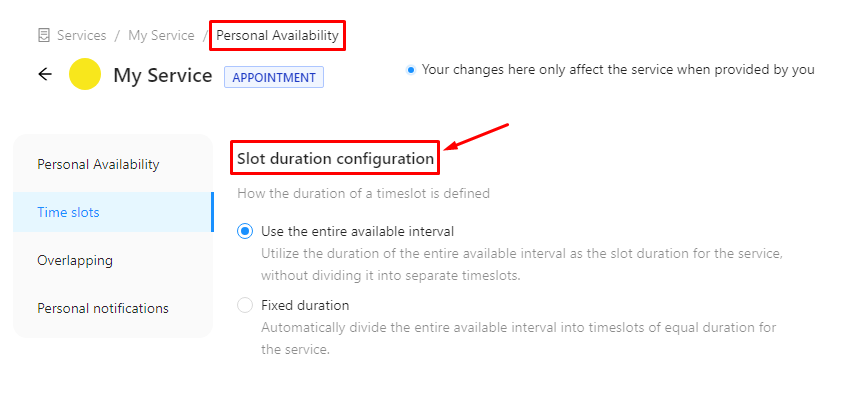
Delegating settings to service providers offers several advantages:
- Flexibility: providers can tailor services to their strengths or preferences.
- Efficiency: reduces the administrative burden as providers can manage their specifics.
- Customization: allows for a more personalized service offering, enhancing customer experience.
Personal Availability
Participate
By using the participation toggle, you maintain the integrity of your availability schedule while having the flexibility to pause your services as needed.
This is particularly beneficial in scenarios like:
Vacations or breaks: if you're planning to take a vacation or a short break, you can simply toggle off your participation, ensuring no new reservations are made during your absence.
Unexpected events: in cases of emergencies or unforeseen circumstances, you can quickly pause your service availability without the need to adjust each time slot individually.
Maintenance or upgrades: if your service requires periodic maintenance or upgrades, this feature ensures that no reservations are made during those times.
Personal notifications
Within this settings panel, you have the ability to customize the email notifications you'll receive as a service provider, assuming that the configuration of them is delegated to service providers. These notifications alert you when a reservation for this specific service, offered by you, is either booked or cancelled by customers.
It's worth noting that these notifications will be sent to the email address associated with your WordPress user profile. Ensure that this email address is current and regularly checked to stay updated on reservation activities.