Delegated service settings
We've revamped our approach to service settings delegation. Recognizing the need for a more streamlined and intuitive system, we've introduced enhancements that balance the roles of administrators and service providers.
The past landscape
Historically, control over service settings was divided. Some settings were exclusively in the hands of service providers, such as overlapping settings, while others remained under the purview of administrators.
Administrators could exert influence over provider-specific settings, but the process was cumbersome. They had to step into the role of service providers and use an Apply to all service providers button, a method that was less than ideal.
The evolution of the feature
With the latest update, we've introduced a more cohesive framework. Administrators can now decide which settings to delegate, allowing for a mix of standardized and provider-specific configurations.
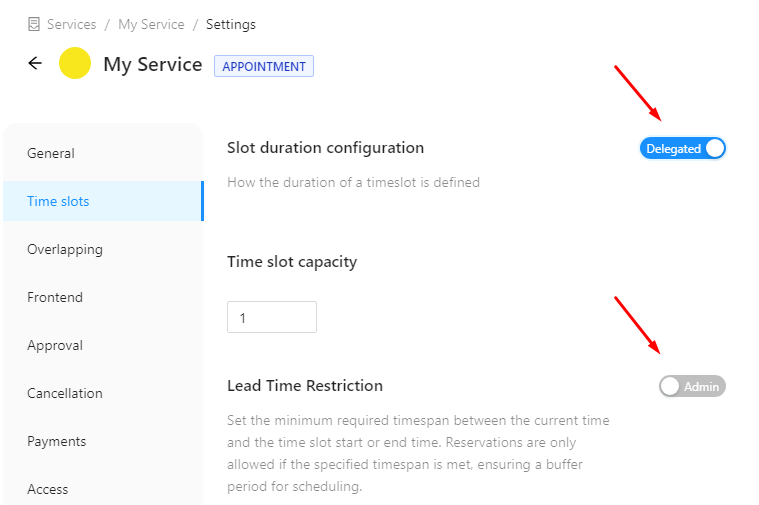
While services can be tailored to the unique preferences of each provider, there's now a structured approach that ensures consistency where needed and flexibility where desired.
When a setting is set to delegate, the service provider will find it under the Personal Settings section within the service.
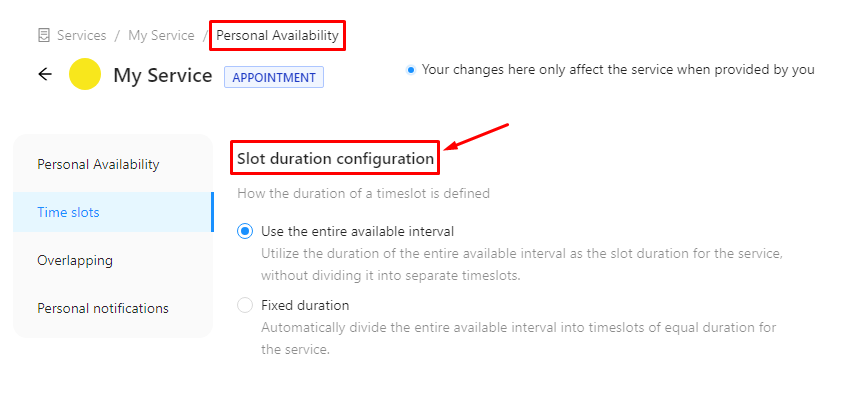
By eliminating the need for workarounds and introducing a clear delegation system, both administrators and service providers enjoy a more intuitive and efficient user experience.
For users upgrading from version 3.0
If you're transitioning from version 3.0, it's important to note a key change regarding service provider settings. Prior to the introduction of the delegation feature, certain settings were solely managed by service providers. To ensure a smooth transition, these specific settings are automatically marked as "delegated" upon upgrading.
However, for fresh installations of the plugin, no settings are delegated by default. This distinction ensures both continuity for existing users and clarity for new ones.