Service providers feature
Traditionally, service providers, identified by specific user roles, created one or more availability plans. These plans were then linked to services, resulting in bookable slots derived from each provider's availability plan. When a service was booked, the corresponding provider was notified, and the slot was reserved.
The core change in our latest update is the ability to toggle the service provider feature on or off. This means that if you choose to disable it, administrators will assume the role of creating availability plans, centralizing the management process.
To enable or disable the service providers feature, navigate to Settings > Business Model > Service Providers and look for the Use Service Providers option.
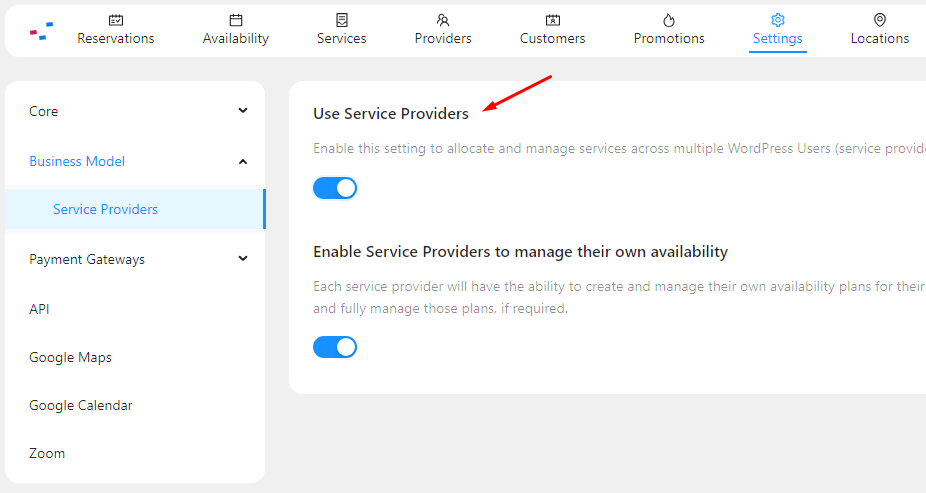
Enhanced control for Administrators
With the service provider feature active, administrators now have more control over the booking process:
Full autonomy
Service providers can create their own availability plans, offering them autonomy in managing their schedules.
For granting complete autonomy to providers, head to Settings > Business Model > Service Providers and turn on the Enable Service Providers to manage their own availability option.
Admin-led planning
Administrators can create availability plans and then assign them to specific service providers. This ensures a consistent approach to scheduling, with the added benefit of oversight.
To set up admin-led planning, navigate to Settings > Business Model > Service Providers and deactivate the Enable Service Providers to manage their own availability option.