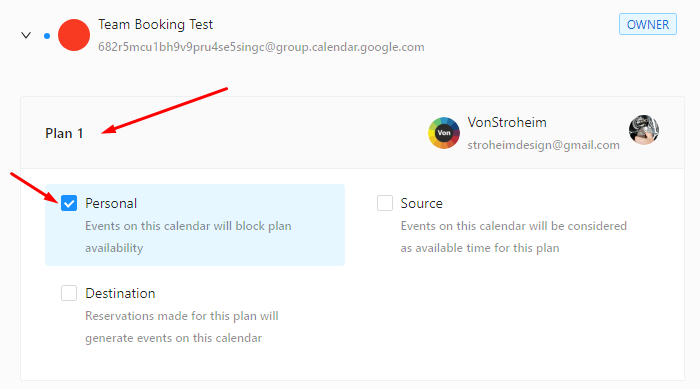Block availability during busy times
Requires the presence of a connected Google Account.
Requires the presence of one or more availability plans.
You have the option to block availability for your services during busy times recorded in a Personal Google Calendar.
TheBooking offers you the flexibility to choose many Personal Google Calendars for each availability plan, allowing for a highly customizable setup.
Here's how it works: any event marked as BUSY in a personal Google Calendar will block the availability for services linked to that plan during the event's duration - but only for those services that have the "block availability if overlaps with personal events" setting activated.
This offers great flexibility, as you can still have events marked as FREE that won't affect the availability of those specific services.
To set a Google Calendar event as busy or free, simply edit the event and choose the appropriate property.
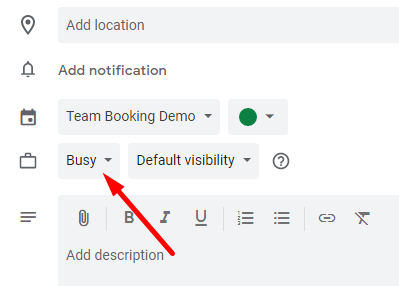
Connecting personal calendars to availability plans
To designate a calendar as personal:
- Navigate to Availability > Google Accounts.
- Find the Google Account associated with the calendar.
- Expand the account row to view the calendar, then further expand the calendar to see a list of availability plans.
- Identify the relevant availability plan and activate the Personal checkbox.