General
Defining your service identity.
Name
The name of the service.
Short description
Short text to briefly describe the service.
Description
It will be displayed at the top of the time slots list (or booking form for unscheduled services).
You can use HTML code for the description
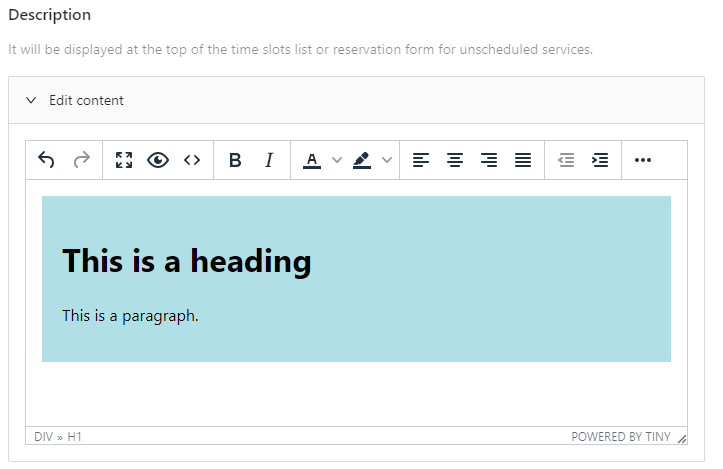
Color
The color of the service, useful to quickly identify the service among the others.
Location
Choose how to set a location for the service. If a location is present, it will be shown in the frontend with directions and map (unless differently specified).
Possible options:
- No location
No location is assigned. - Inherited from the booking form
The reservation for this service will have the location inherited from the address field of the booking form.infoRequires the presence of the Address field in the booking form.
- Fixed
A fixed location is assigned.infoRequires the presence of one location at least.
Location visibility
Choose if the location must be visible in the frontend. If you choose to hide the location from the frontend, it will still be visible in the backend and usable, for instance, in the email templates.
Show map
A location map is displayed by default. Change this setting to hide the map if not needed.
Requires the configuration of Google Maps.
Create Zoom Meeting
A Zoom Meeting is automatically created after a reservation if this setting is active.
Requires the activation of Zoom Integration.
Service provider assignment rule
This option is visible only for Unscheduled services, when the Service Providers feature is active.
In case of multiple service providers available for this service, specify which assignment rule the plugin should follow after each reservation.
Possible options:
- Equal
A new reservation is assigned to the provider with less of them assigned (in the service context). Based on reservations that are present in the database. - Direct
Always assign to the same provider. - Random
Picks a random provider.